ForgeRock Training is an opensource Identity and access management tool provided by ForgeRock Company that develops and build Identity and access management products and solutions for Internet Of Things, Cloud, Customer, Mobile, and enterprises. Most of the Organizations legitimately use this technology to provide access and Identity management solutions for clientele.
Integrating with ForgeRock Technology provides Identity management, access management, Edge Security, Identity Gateway, Directory services, profile, and privacy management embedded solutions.
Module 1: Introduction to Identity and Access Management
Module 2: ForgeRock AM Installation and Configuration
Module 3: LDAP Configuration and Operations
Module 4: Custom Configuration in ForgeRock AM
Module 5: Authentication Mechanisms in ForgeRock AM
Module 6: Authentication Trees in ForgeRock AM
Module 7: User Empowerment through Self-Service
Module 8: Retrieving User Information with REST API
Module 9: Working with OpenIDM
Module 10: Social Authentication Integration
Module 11: OAuth2.0 Integration
Module 12: OIDC1.0 Integration
Module 13: Clustering and High Availability in ForgeRock AM
Module 14: SSO with SAML2